Marketing fires off another flashy campaign. Emails are sent, ads are clicked, users flood the customer portal like a swarm of caffeine-fueled shoppers on Black Friday. And then—it hits.
Pages load like they’re stuck in molasses. Or worse, nothing loads at all. The system groans under the weight. Users complain. Sales stall. And someone in upper management starts asking that dreaded question: “Why weren’t we ready for this?”
You feel the sting, not just because it’s your infrastructure, but because deep down, you knew this might happen. Again.
Let’s unpack this. Not just with tech speak and bullet lists, but with some honest reflection—and a few solid ideas you can actually use.
When “Success” Becomes a System Failure
Here’s the irony: the portal’s underperformance usually stems from something good—growth. More users, more activity, more data flying around.
But legacy systems? They don’t celebrate your wins. They choke on them.
One day it’s a monolith that hums quietly at 15% load. The next, it’s burning CPU like it’s auditioning for a role in Mad Max: Fury Load. And that tiny, single-threaded component you inherited five CTOs ago? It’s now holding your entire digital reputation hostage.
What’s worse is that customers don’t care why it’s slow. They just know it’s not working. They’re trying to pay their bill, check their status, file a claim—and they’re getting a spinning wheel of doom. Cue the angry tweets, lost conversions, and that cold, creeping sense of dread.
So… What Can You Do?
Let’s cut the fluff. The fix isn’t a motivational poster in the dev room. It’s targeted, iterative change.
Here’s a roadmap that’s worked for real teams facing this exact pain:
Start With Load Testing, Not Guesswork
You wouldn’t try to tune a race car without knowing where it breaks down at high speed, right?
Same thing here. Run proper load tests. Simulate real user traffic. Ramp it up. Push it beyond what your campaigns expect. You’ll spot bottlenecks faster than you can say “timeout error.”
Often, it’s not the whole system that fails—just one poorly designed function. One slow database query. One dependency that starts to domino under pressure.
And honestly? You might not like what you find. But knowing is better than waking up to a downed system.
Find the Rotten Core (Hello, Legacy)
Every seasoned engineer has faced it: a dusty piece of logic that no one touches because “it just works.”
Until it doesn’t.
Sometimes it’s a synchronous job queue. Other times it’s a memory-hungry reporting module that slams your backend when traffic spikes. We once found a SOAP connector—yes, SOAP—that was quietly blocking dozens of threads under load. Brutal.
This is where profiling tools and call tracing shine. Tools like Jaeger, Prometheus, or even good old strace can light up the exact moment things go sideways.
Cache Like You Mean It
Here’s where Redis or Varnish come in handy. They’re not magic—but close.
The idea’s simple: don’t ask your backend the same thing 5000 times per minute. If something doesn’t change often (like pricing info, account summaries, static content), cache it aggressively. Front it with a CDN. Make it boring.
The payoff? Less stress on the core. Fewer round-trips. Happier users.
Go Stateless—or at Least Less State-Obsessed
Monoliths don’t scale well. Especially ones clinging to session state like a toddler to a teddy bear.
You don’t need to break the whole thing into a thousand microservices overnight. That’s a recipe for burnout and missed deadlines. But do peel off the high-traffic routes. Things like login, dashboard views, or payment status.
Move those to lightweight, stateless services. Use JWTs. Offload session management. You’ll sleep better.
And yeah, containerizing helps. But not if you’re dragging old habits into shiny new pods.
Autoscaling Isn’t a Luxury—It’s Survival
Your Kubernetes setup might be stable now. But is it ready to flex?
Autoscaling isn’t just a checkbox in a YAML file. It needs thoughtful metrics. CPU alone won’t cut it. Use custom metrics if you must—queue lengths, request latency, memory pressure.
And for the love of uptime, test the autoscaler. Don’t assume it kicks in just because you told it to.
Think of it like hiring backup staff before a sale. You want them trained and ready—not arriving after the shelves are already empty.
The Real Fix: Culture, Not Just Code
Let’s be honest—technical fixes are only part of the equation. The other half? Communication.
When Marketing spins up a campaign, does Engineering even know? Are there alerting thresholds tied to business events? Does anyone talk about performance before users start yelling?
If not, that’s the first change to make.
Create a culture where campaigns and capacity planning go hand in hand. Where load testing isn’t a “once-a-year” task, but a habit. Where developers get curious about why a certain endpoint spikes, not just how to make it faster.
In the End (Not That Kind of Ending)
Systems will fail. That’s a given. But the teams who recover fast—and earn user trust—are the ones who get ahead of the next peak. Who know their limits. And who make just enough time to fix the stuff no one else sees coming.
Next time the portal groans under pressure, let it be because you planned for it. Not because you hoped it wouldn’t happen again.
And if you’re still waiting for someone to sign off on the load test budget—just show them last campaign’s downtime stats. That usually does the trick.
TL;DR
- Simulate traffic with real-world load tests
- Hunt and kill your bottlenecks (legacy code, slow queries, blocking threads)
- Add a cache layer with Redis, Varnish, or both
- Break off high-traffic routes into stateless services
- Use autoscaling like you actually believe in it
- Tie marketing and infra planning closer together
Need help convincing the rest of the team? Send them this post. Or better yet—print it out, tape it to the fridge in the break room, and add a sticky note:
“This is why we can’t have nice things—unless we fix it.”
Want help turning this into an action plan? Let’s talk.
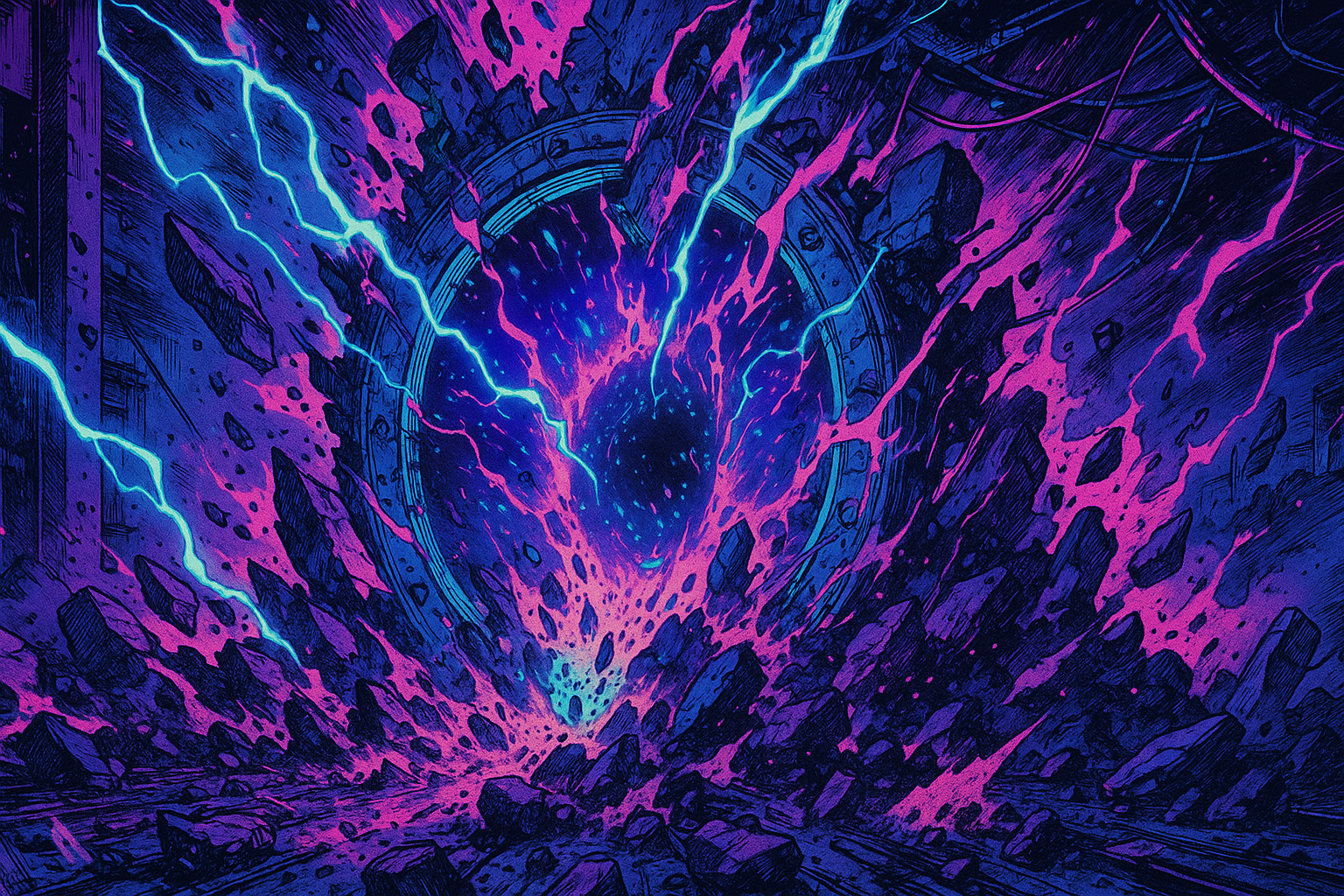
Leave a Reply